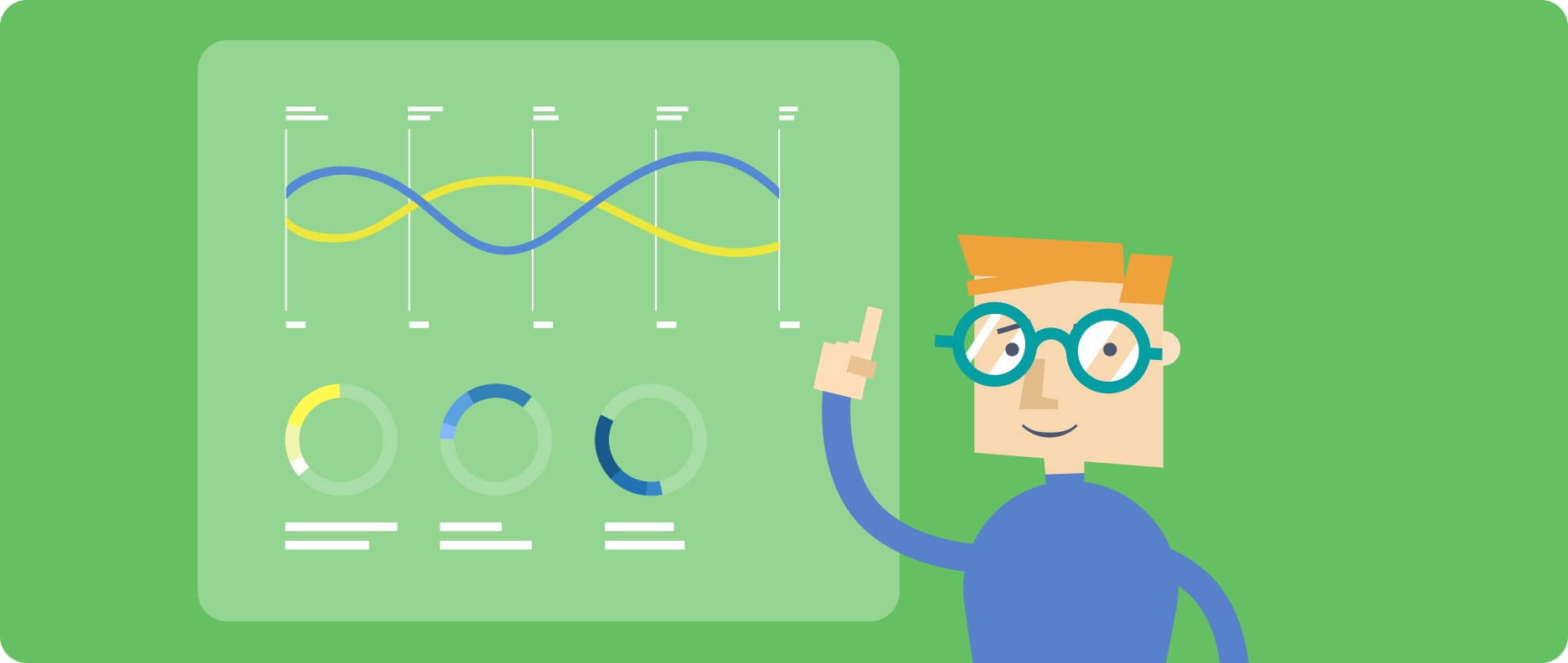
A user research report is a document that summarizes the findings of a user research project.
It typically includes a description of the research methods, key findings, and recommendations for future action. User research reports communicate research findings to stakeholders, inform design decisions, and justify budget requests.
A user research report serves several essential purposes.
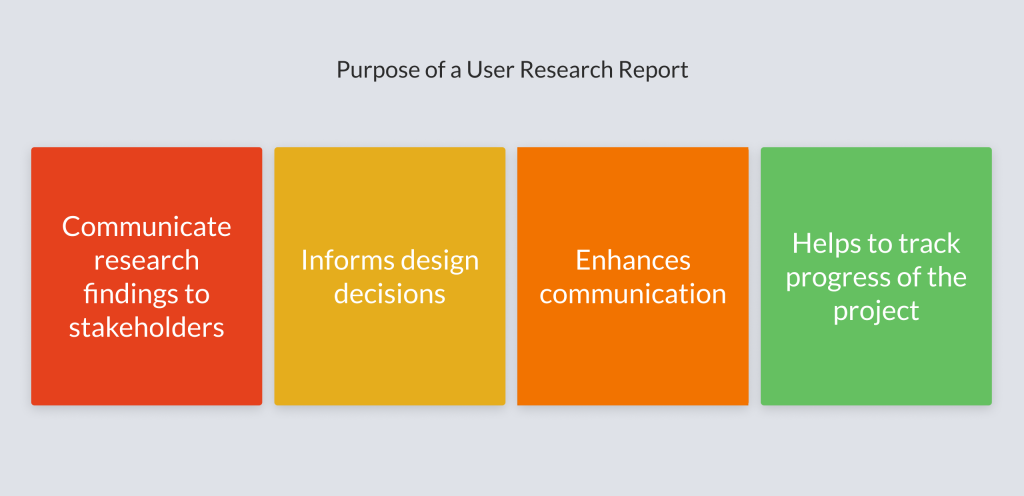
First, it helps to communicate research findings to stakeholders in a clear and concise way. It can be crucial for getting buy-in for design decisions and ensuring everyone on the team is on the same page.
Second, a user research report communicates insights that will be used as a basis for making design decisions for your project. By understanding your users’ needs and behaviors, you can ensure that your product is designed in a way that is easy to use and meets their expectations.
Third, a user research report facilitates communications with your stakeholders and the rest of your development team. It can be used to justify budget requests. If you can show that your product is based on solid user research, it will be easier to convince stakeholders to invest in it.
Finally, it can be used to track the progress of a project over time. By comparing research findings from different points in time, you can see how your product is improving and identify areas for further improvement.
A user research report typically includes the following elements:
A user research report should not be a document that includes an overwhelming amount of details and describes every step taken during the research study.
The report’s primary purpose is to communicate research findings to the rest of the stakeholders. The research report should include only the most relevant data.
Following these simple steps, you can create a clear, concise, informative report valuable to your stakeholders.
Before you start writing your report, it’s essential to take some time to plan it out. Planning your report will ensure it is well-organized and effectively communicates your findings.
Here are a few things to consider when planning your report:
You can draft your report once you understand your audience, goals, and content.
When writing a user research report, it’s important to state the research goals clearly. These goals should be specific, measurable, achievable, relevant, and time-bound (SMART).
For example, a research goal might be to:
Clearly state your research goals in your report. It will ensure that your report focuses on your primary objectives and that you communicate the importance of your findings to your stakeholders in a straightforward manner.
The methodology section of your user research report should describe the methods you used to collect and analyze data. This section should be clear and concise and provide enough detail for readers to understand how you reached your conclusions.
Here are some of the things you should include in your methodology section:
It is also essential to be transparent about any limitations of your methodology. For example, if you only surveyed a small number of participants, acknowledge this and discuss how it might impact the generalizability of your findings.
By providing a clear and detailed description of your methodology, you can help your readers understand the rigor of your research and the validity of your findings.
The insights section of your user research report should present the key findings of your research.
This is a critical section of your research report, so you must ensure your stakeholders will not dismiss it. It is crucial to write this section clearly and concisely. Provide compelling evidence to support your findings, but do not overwhelm your audience by including too many details.
Here are some of the things you should include in your insights section:
Focus on the most critical findings from your research and present them in a way that is easy for your readers to understand.
You should also avoid making any personal opinions or recommendations in this section. There will be space for that later in the report.
You can help your stakeholders understand your users’ needs and behaviors by presenting your insights clearly and engagingly. This understanding can then be used to make informed decisions about the design and development of your product.
The recommendations section of your user research report should provide actionable advice based on your findings. This section should provide specific and measurable recommendations that your team can implement.
Here are some of the things you should include in your recommendations section:
Always prioritize your recommendations based on their potential impact and feasibility. Be realistic about the resources that are available to implement your recommendations.
By providing clear and actionable recommendations, you can help your stakeholders make informed decisions about improving your product. You can also use your recommendations to track progress and measure the impact of your user research.
Consider how you will present your research findings. Sometimes, sending a report in a document format is entirely acceptable. In other cases, a formal presentation will be more appropriate.
Presenting a user research report can effectively communicate your findings to stakeholders and influence design decisions. However, you should tailor your presentation to your audience.
Here are some tips about presenting your findings to the stakeholders.
When presenting your user research report, it is crucial to be concise.
Your audience’s time is valuable, so you should only focus on the essential findings and recommendations. Avoid going into too much detail about your methodology or data analysis techniques.
When presenting your user research report, using plain language that is easy for your audience to understand is crucial. Avoid jargon, technical terms, and overly complex sentence structures.
Instead, opt for simple, straightforward language accessible to a wider audience.
Here are some tips for using plain language in your presentation:
Incorporating a narrative into your user research presentation can make it more engaging and memorable for your audience. By framing your findings as a story, you can help your listeners connect with the research on a personal level and understand its impact on real people.
Here are some tips for creating a narrative in your presentation:
By weaving a narrative into your presentation, you can transform your user research findings from dry data points into a compelling story that resonates with your audience and inspires action.
People giving presentations tend to speak too fast. The reason might be nervousness or eagerness to convey all the information they’ve gathered. To help with that, incorporate strategic pauses into your delivery. These pauses serve several crucial purposes:
Consider pauses not as dead air but rather as tools for effective communication. Pauses can enhance comprehension of your presentation, engagement, and the overall impact of your message.
Include quotes
Incorporating quotes from actual research participants can add a personal touch to your presentation and make your findings more relatable. When selecting quotes, choose those that are insightful, representative and illustrate key points from your research.
Make it visually pleasing
Visuals can enhance the understanding and impact of your presentation. This is especially true when you are presenting quantitative data. Use charts, graphs, diagrams, and images to illustrate data, highlight trends, and make your findings more digestible. However, avoid cluttering your slides with too many visuals; ensure each element serves a clear purpose.
Prepare for questions
After presenting your findings, be prepared to answer questions from your audience. Anticipate common questions and prepare clear and concise responses. Additionally, have a copy of your report available for those who want more in-depth information.
Tailor your presentation to your audience: Consider their level of knowledge about user research and focus on the information that will be most relevant to them.
Practice your presentation: Rehearse to ensure a smooth and confident delivery. Consider the pauses mentioned earlier – try to plan where to incorporate them and practice them.
Giving a presentation may be stressful for some. However, by preparing in advance, you can feel more confident. Following these tips can create an informative, engaging, and persuasive user research presentation.
In conclusion, a user research report is essential for communicating user research findings to stakeholders.
By following the tips outlined in this article, you can create a user research report that is clear, concise, and informative. Additionally, by tailoring your presentation to your audience and using visuals effectively, you can create an engaging and persuasive presentation.
By following these guidelines, you can ensure that your user research has a meaningful impact on the design and development of your product.
Writing a user research report: tips and template slides by Decoding Research